More
Run UCDetector with ANT
It is possible to run UCDetector in headless mode (no user interface) by calling Apache Ant. This may be interesting, for build manager to create the html reports.
Unzip folder org.ucdetector.source_x.y.z.jar/ant, check README.txt
See last version from README.txt
 Detect class cycles
Detect class cycles
Right click on classes, packages or projects, Select context menu: "UCDetector/detect cycles". The class cycles will appear in the Cycle View. Browse the class cycles by exploring the cycle tree.
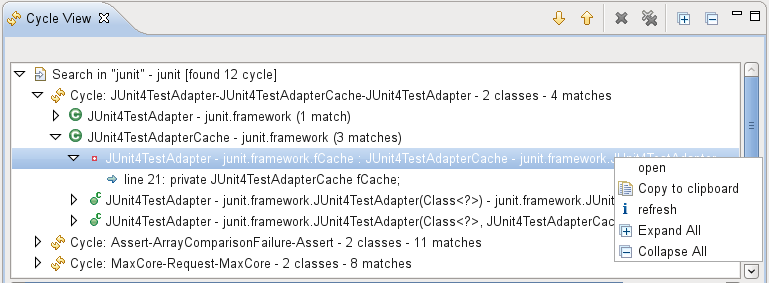
 Count code checked by UCDetector
Count code checked by UCDetector
It is possible to count code checked by UCDetector. Select context menu: "UCDetector/count elements"
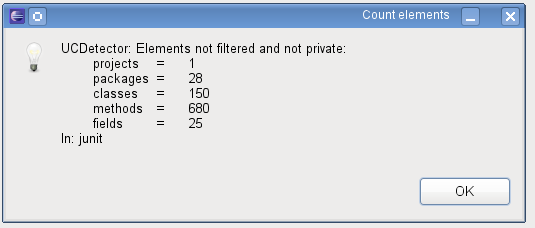
 Clean markers
Clean markers
Delete UCDetector markers by right clicking on a java element which contains
the markers and select:
"UCDetector/Clean markers"
Excel reports
Tip: Create UCDetector text reportopen it with Excel or
open it with a text editor, copy and paste content of text file to Excel.
Custom reports
Tip: To create custom reports rename file org.ucdetector_x.y.z.jar/org/ucdetector/report/__custom.xslt to custom.xslt.Note: This file is inside the jar. Adapt custom.xslt to your needs.
 UCDetector
UCDetector